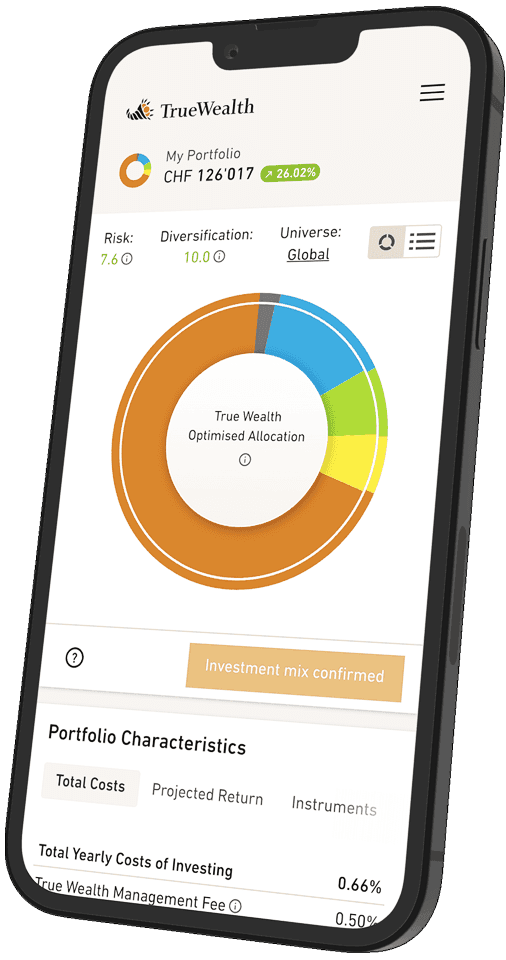How do I open an account with True Wealth?
To open your account and associated custody account, use either a web browser or our True Wealth app. Follow the steps below:
- Select the product you want – wealth management (untied) or Pillar 3a for yourself or a portfolio for your child.
- Fill in the registration form.
- You will immediately receive our asset management agreement and the documents from the custodian bank for electronic or handwritten signature. For the electronic identity check, we need a selfie and a photo of your ID (ID or passport).
- To invest with True Wealth, transfer the desired amount to the custodian bank's IBAN account in your name. You will find the necessary details in login area under «Payments».
- We determine your risk tolerance on the basis of a questionnaire in order to optimally adjust the risk of your portfolio to you. You can adjust your investment mix according to your risk profile.
We invest your portfolio on the market within a few trading days.
Download True Wealth App now: Apple Store / Google Play Store.
More questions in "My Account"
Where are my assets held?Can I open an account for a minor (child accounts)?Who can open an account with True Wealth?What is a test account?Can I have multiple portfolios with True Wealth?What is the minimum amount for an account?Is there a True Wealth app?At which banks are the accounts held?I have a new e-mail address – how can I change it?What is the minimum amount for subsequent deposits?Is it possible to change the custodian bank retrospectively?Can I open a True Wealth portfolio in several people's names (joint account)?Is it possible to give a power of attorney for an account to a third party?Can I set up standing (recurring) orders for withdrawals?How can I delete my test account?I have moved to a new address in Switzerland. How do I change my address?I am planning to move abroad. Can I keep my account?Can the investment universe (Global or Sustainable) be changed retrospectively? Why is True Wealth not on the list of asset managers authorised and supervised by FINMA?
Can’t find what you’re looking for?
Contact us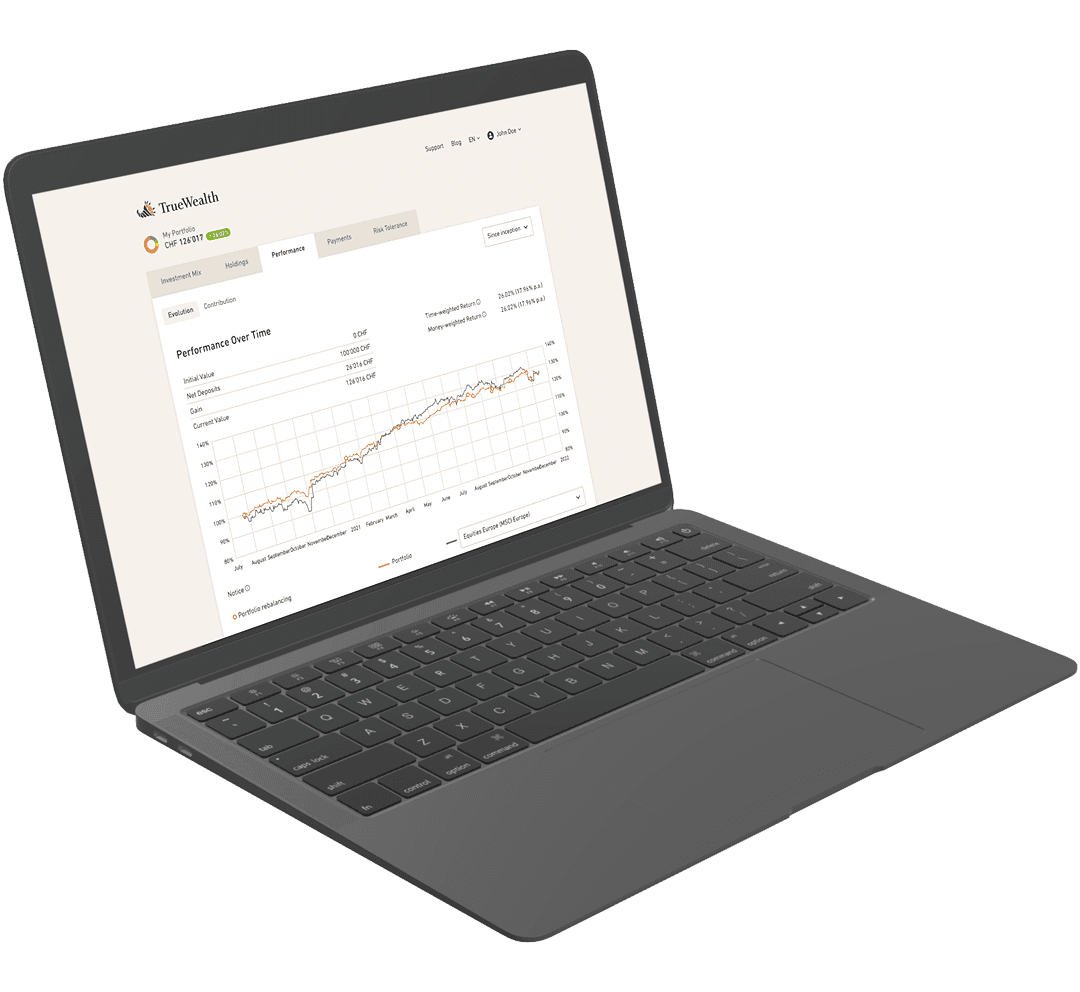
Ready to invest?
Open accountNot sure how to start? Open a test account and upgrade to a full account later.
Open test account